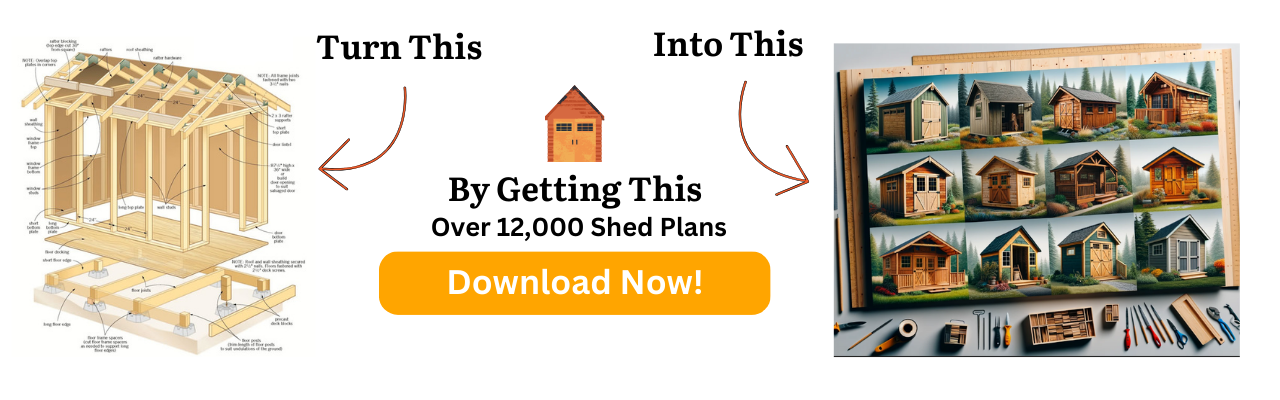Are you experiencing
table saw blade wobble and wondering what could be causing it?
Table saw blade wobble can be a frustrating issue that affects the quality of your cuts and the overall performance of your saw. Understanding the causes behind the wobbling can help you troubleshoot and fix the problem effectively.
- Table saw blade wobble can be caused by loose components, an uneven surface, bad bearings, a bent arbor, or dull/damaged blades.
- Checking for wobble can be done using a straight edge or a dial indicator to identify the source of the problem.
- Tighten loose components, sand or plane the surface, replace bad bearings or the arbor, and replace dull or damaged blades to fix the wobble.
- Regular maintenance and checks are essential to prevent table saw blade wobble and ensure a stable and precise cutting experience.
Loose Components
Loose components are one of the primary culprits behind table saw blade wobble. When the arbor nut or blade flange becomes loose, it can cause the blade to wobble during operation, leading to inaccurate and unsafe cuts. To troubleshoot and fix this issue, here are some steps you can follow:
- Power off the table saw: Before you start inspecting and tightening the components, make sure the table saw is turned off and unplugged for safety.
- Inspect the arbor nut and blade flange: Check if the arbor nut or blade flange is loose. Use a wrench to tighten them securely, ensuring they are snug against the blade.
- Use a torque wrench: For precise tightening, you can use a torque wrench to apply the recommended amount of torque to the arbor nut. Refer to the manufacturer’s instructions for the specific torque value.
- Check for proper alignment: After tightening the components, rotate the blade manually to ensure it spins freely without any wobble. If there is still wobbling, repeat the tightening process or move on to other potential causes.
By ensuring that all components are properly tightened, you can eliminate loose components as a cause of table saw blade wobble. This will result in smoother and more accurate cuts, providing a safer working environment. Remember to perform regular checks to maintain the stability of your table saw blade.

| Cause of Blade Wobble |
Troubleshooting Steps |
| Loose Components |
Tighten arbor nut and blade flange |
| Uneven Surface |
Sand or plane the surface |
| Bad Bearings |
Replace worn-out or damaged bearings |
| Bent Arbor |
Check and straighten or replace arbor |
| Dull or Damaged Blades |
Select and replace blades |
Uneven Surface
Is the surface of your table saw uneven? This could be the reason behind the blade wobbling. An uneven surface disrupts the stability of the table saw blade, causing vibrations and affecting the accuracy of your cuts. But fret not, there are steps you can take to address this issue and ensure a smooth working area.
To determine if the surface is uneven, start by inspecting the table saw for any visible irregularities. Look for bumps, dents, or other signs of damage that may be compromising the flatness of the surface. Additionally, you can use a straight edge or a level to check for any deviations. If you notice any discrepancies, it’s time to take action.
To rectify an uneven surface, you have a two-fold approach: sanding or planing. Start by sanding the surface using a sanding block and sandpaper. Work in small circular motions, focusing on the high spots until you achieve a level surface. Alternatively, you can use a planer to remove the high spots, ensuring a flat working area. Remember to take care and follow safety precautions while performing these tasks.
| Symptoms of an Uneven Surface |
Steps to Resolve |
| Inaccurate cuts |
Inspect the surface for irregularities |
| Visible bumps or dents |
Sand the surface using a sanding block and sandpaper |
| Deviation when using a straight edge |
Use a planer to remove high spots |
By addressing an uneven surface, you can eliminate one of the common
causes of table saw blade wobble. Remember to regularly inspect and maintain your table saw to prevent any issues that may affect its performance.
Faulty bearings can significantly impact the stability of your table saw blade, leading to wobble. Over time, these bearings can wear out or become damaged, causing the blade to lose its smooth rotation. When the bearings are compromised, the blade can move unevenly, resulting in inaccurate cuts and potentially compromising your safety.
To address this issue, you will need to identify the faulty bearings and replace them. Here is a step-by-step guide on how to do it:
- Start by disconnecting the power supply to your table saw for safety.
- Remove the blade and any other necessary components to gain access to the bearings.
- Inspect the bearings thoroughly, looking for signs of wear, damage, or excessive play.
- If the bearings are worn or damaged, remove them using the appropriate tools.
- Install new bearings of the same size and type, ensuring a proper fit.
- Reassemble the components, making sure everything is properly aligned and tightened.
- Test the table saw blade for stability and wobble. If the issue persists, further troubleshooting may be required.
By replacing the faulty bearings, you can restore the stability of your table saw blade and ensure accurate cuts. Remember to also incorporate regular maintenance checks to prevent future problems and enhance the longevity of your table saw.

| Causes of Table Saw Blade Wobble |
How to Fix |
| Loose Components |
Tighten loose parts such as arbor nut or blade flange. |
| Uneven Surface |
Sand or plane the surface for a level working area. |
| Bad Bearings |
Replace worn-out or damaged bearings. |
| Bent Arbor |
Straighten or replace the bent arbor. |
| Dull or Damaged Blades |
Select and replace dull or damaged blades. |
If your table saw blade is wobbling, it’s possible that the arbor is bent.
When using a table saw, it’s important to ensure that your blade is stable and wobble-free for accurate and precise cuts. One common cause of table saw blade wobble is a bent arbor. The arbor is the shaft that holds the saw blade in place, and if it becomes bent, it can cause the blade to wobble during operation.
To determine if the arbor is bent, you can perform a simple visual inspection. Start by removing the blade and inspecting the arbor for any visible signs of damage or bending. If you notice any irregularities or if the arbor appears to be bent, it may be necessary to straighten or replace it. Straightening the arbor requires specialized tools, so it is recommended to consult a professional if you are not experienced in this type of repair.
Alternatively, if the arbor is severely damaged or cannot be straightened, it will need to be replaced. Replace the arbor with a new one that is compatible with your table saw model. This will ensure the stability and proper functioning of your blade, minimizing wobble and improving the overall performance of your table saw.
Table: Steps to Fix Table Saw Blade Wobble Caused by a Bent Arbor
| Steps |
Description |
| 1 |
Remove the table saw blade |
| 2 |
Inspect the arbor for bending or damage |
| 3 |
Straighten the arbor if possible or replace it |
| 4 |
Install the new arbor or reattach the straightened arbor |
| 5 |
Reinstall the table saw blade |
| 6 |
Test the table saw for blade stability and wobble |
By addressing the issue of a bent arbor, you can eliminate wobble in your table saw blade and ensure accurate, clean cuts. Regular maintenance and checks can also help prevent this problem from occurring in the future. Remember to always prioritize safety when working with power tools and consult a professional if you are unsure about performing any repairs yourself.

Worn-out or damaged blades can lead to table saw blade wobble and compromise the quality of your cuts. It’s crucial to regularly check your blades and replace them when necessary to ensure smooth and precise operation.
To determine if your blades are dull or damaged, carefully inspect them for any signs of wear, such as chips, cracks, or missing teeth. Dull blades can cause excessive vibrations and wobbling, resulting in uneven cuts and potential safety hazards.
When replacing your blades, make sure to choose the right type and size for your specific cutting needs. There are various options available, including rip blades for cutting along the wood grain, crosscut blades for making perpendicular cuts, and combination blades for versatile use. Consider the material you’ll be cutting and the desired finish to select the most suitable blade.
| Type of Blade |
Best For |
| Rip Blade |
Cutting along the wood grain |
| Crosscut Blade |
Making perpendicular cuts |
| Combination Blade |
Versatile use |
Remember to follow the manufacturer’s instructions for blade replacement and always prioritize safety when handling sharp tools. By maintaining sharp and undamaged blades, you can reduce the risk of table saw blade wobble and achieve cleaner, more precise cuts.
Before proceeding with troubleshooting, it’s important to accurately check for wobble in your table saw blade. A simple and effective way to do this is by using a straight edge or a dial indicator.
To check for wobble with a straight edge, place it across the surface of the blade, ensuring it is in contact with the entire circumference. Observe the gap between the straight edge and the blade. If there is any significant difference in the gap along the length of the blade, it indicates wobbling.
Alternatively, you can use a dial indicator to precisely measure the wobble. Attach the dial indicator to the saw’s table or miter gauge and position the contact point near the blade. Slowly rotate the blade by hand while observing the dial indicator. Any fluctuation in the reading indicates wobble.
Once you have confirmed the presence of wobble, you can proceed with troubleshooting and addressing the underlying causes. Refer back to the previous sections for detailed instructions on tightening loose components, sanding or planing the surface, replacing bad bearings or straightening the arbor, and replacing dull or damaged blades. Regular maintenance and checks are crucial to ensure a stable and precise table saw blade.
| Cause of Wobble |
Troubleshooting Steps |
| Loose Components |
Tighten arbor nut, blade flange, and other loose parts |
| Uneven Surface |
Sand or plane the surface for a level working area |
| Bad Bearings |
Identify and replace worn-out or damaged bearings |
| Bent Arbor |
Straighten or replace the bent arbor |
| Dull or Damaged Blades |
Select and replace blades for smoother and precise cuts |
By following these troubleshooting steps and maintaining a regular check on your table saw blade, you can ensure a stable and precise cutting experience. Now that you know how to check for wobble and address its causes, you can enjoy smoother and safer woodworking projects.
Tightening Loose Components
Once you have identified loose components as the cause of the wobble, it’s time to tighten them securely. Loose components, such as the arbor nut or blade flange, can lead to blade wobbling and compromise your table saw’s performance. Fortunately, tightening these components is a relatively simple fix that can restore stability to your blade.
To begin, ensure that your table saw is turned off and unplugged for safety. Start by locating the arbor nut or blade flange, which is responsible for securing the blade to the arbor. Use a wrench or socket to tighten this component, ensuring it is snug and secure. Be careful not to overtighten, as this can cause damage.
Next, check for any other loose components on your table saw, such as the blade guard, throat plate, or fence. If you find any loose parts, use the appropriate tool to tighten them securely. It’s important to double-check all components to ensure they are properly tightened, as even a small amount of movement can contribute to blade wobble.
Once you have tightened all loose components, test the stability of your table saw blade. Turn on the saw and observe its performance. If the wobbling has been resolved, you can proceed with your woodworking projects confidently. However, if the wobble persists, it may indicate another underlying issue that requires further troubleshooting.
| Steps to Tighten Loose Components: |
| 1. Turn off and unplug the table saw for safety. |
| 2. Locate the arbor nut or blade flange. |
| 3. Use a wrench or socket to tighten the arbor nut or blade flange securely. |
| 4. Check for other loose components and tighten them using the appropriate tool. |
| 5. Test the stability of the table saw blade by turning on the saw and observing its performance. |
| Benefits of Tightening Loose Components: |
| – Restores stability to the table saw blade |
| – Improves cutting precision |
| – Prevents potential injuries caused by blade wobble |
Sanding or Planing the Surface
To eliminate wobble caused by an uneven surface, you’ll need to sand or plane it for a smooth and stable working area. Start by examining the surface of your table saw to identify any imperfections or high spots that may be causing the wobbling. Use a straight edge or a level to check for any unevenness.
If you find areas that are uneven or higher than the rest of the surface, you can use sandpaper or a planer to remove the excess material and create a flat and level workspace. Sanding is ideal for minor imperfections, while planing is more effective for larger high spots. Be sure to follow the manufacturer’s instructions for using these tools safely.
Using a back-and-forth motion, gently sand or plane the surface until it is smooth and even. Take care to avoid removing too much material, as this can compromise the integrity of the table saw. Once you have achieved a level surface, wipe away any dust or debris and inspect the area to ensure it is ready for use.
| Sanding or Planing Steps |
| 1. Identify uneven areas on the table saw surface using a straight edge or level. |
| 2. Choose the appropriate tool – sandpaper for minor imperfections, or a planer for larger high spots. |
| 3. Gently sand or plane the surface, keeping a consistent back-and-forth motion. |
| 4. Avoid removing excessive material to maintain the stability of the table saw. |
| 5. Wipe away dust and debris, ensuring a clean and level surface. |
By sanding or planing the surface of your table saw, you can eliminate wobbling caused by an uneven working area. This will result in smoother and more precise cuts, ensuring the best possible woodworking experience. Remember to regularly inspect and maintain your table saw to prevent wobble and optimize its performance.
When bad bearings or a bent arbor are the reasons behind the wobble, replacing them is essential to regain stability. Worn-out or damaged bearings can significantly affect the performance of your table saw blade, causing it to wobble and compromising the quality of your cuts. Similarly, a bent arbor can throw off the balance of the blade, leading to vibrations and inaccurate results.
To fix this issue, start by identifying the specific bearing or arbor that needs replacement. Consult your table saw’s manual or seek guidance from a professional if you’re unsure. Once you have the replacement parts, follow these steps to ensure a smooth replacement process:
- Disconnect your table saw from the power source for safety. This prevents any accidental activation of the saw while you’re working on it.
- Remove the blade and guard assembly. This will give you access to the arbor and bearings.
- Using the appropriate tools, carefully remove the old bearings or arbor. Take note of the proper orientation and order of any washers or spacers for accurate reassembly.
- Clean the area and inspect for any other signs of damage or wear. If necessary, address these issues before proceeding with the replacement.
- Install the new bearings or arbor and secure them tightly. Follow the manufacturer’s instructions for proper installation, making sure everything is aligned correctly.
- Reassemble the blade and guard assembly. Double-check all connections and make sure everything is securely in place.
- Connect your table saw back to the power source and perform a test run. Check for any remaining wobble or vibrations. If the issue persists, consult a professional for further troubleshooting.
Remember, regular maintenance and checks are vital to prevent future wobbling issues. Always keep your table saw clean and well-lubricated, and address any signs of wear or damage promptly. By maintaining your table saw properly and replacing any faulty components, you can ensure a stable and precise cutting experience.
Replacing Dull or Damaged Blades
To resolve table saw blade wobble caused by dull or damaged blades, it’s time to replace them with new ones. Dull blades can lead to vibrations and imprecise cuts, compromising both the quality and safety of your woodworking projects. Here’s a step-by-step guide on how to select and replace your table saw blades for a smoother and more accurate cutting experience.
- Start by identifying the type and size of blade needed for your specific table saw model. Consult the manufacturer’s manual or website for this information.
- Once you have the correct blade specifications, you can begin the replacement process. Make sure to turn off and unplug your table saw for safety.
- Loosen the arbor nut using a wrench or blade-changing tool provided with your table saw. Remove the old blade carefully, taking note of its orientation.
- Place the new blade onto the arbor, ensuring that it aligns with any key or set screw present. Tighten the arbor nut firmly, but be cautious not to overtighten.
- Double-check that the blade is securely fastened before powering on your table saw again.
Remember, using sharp and properly maintained blades is essential for achieving clean and precise cuts. Regularly inspect your blades for signs of wear or damage, and replace them promptly to avoid table saw blade wobble and maintain optimal performance.
Table of Blade Types and Their Uses
| Blade Type |
Best Used For |
| Rip-Cut Blade |
Straight cuts along the grain of the wood |
| Crosscut Blade |
Cuts across the wood grain for smooth, splinter-free edges |
| Combination Blade |
Versatile blade for both ripping and crosscutting |
| Dado Blade |
Creates grooves and dadoes for joinery |
| Fine-Tooth Blade |
Produces smooth and clean cuts on delicate materials |
By selecting the appropriate blade type for your specific woodworking needs, you can ensure precise and efficient cutting with minimal table saw blade wobble. Remember to follow safety protocols when handling and installing blades, and always prioritize your personal protective equipment (PPE) to avoid accidents and injuries.
Can a Wobbling Table Saw Blade Cause Kickback?
A wobbling table saw blade can indeed lead to kickback, making preventing kickback on table saw crucial. The blade’s movement creates instability, increasing the chances of the wood jamming or the blade biting into it. Ensuring the saw blade is properly aligned, tightened, and balanced helps maintain control and minimize the risk of kickback accidents.
Regular Maintenance and Checks
To avoid future table saw blade wobble, regular maintenance and checks are essential to keep everything in optimum condition. By following these simple steps, you can ensure the stability and precision of your table saw blade:
1. Inspect and Tighten Loose Components
Periodically inspect your table saw for any loose components, such as the arbor nut or blade flange. If you notice any looseness, tighten them using the appropriate tools. This will help minimize blade wobbling and ensure a secure cutting experience.
2. Maintain a Level Surface
Check the surface on which your table saw sits. If it is not level, use a straight edge to identify any uneven areas. Sanding or planing these areas will create a stable and even working surface, reducing the chances of blade wobble.
3. Check and Replace Bad Bearings
Inspect the bearings of your table saw for signs of wear or damage. If you notice any issues, such as excessive play or rough movement, it’s time to replace them. Upgrading to high-quality bearings will help maintain blade stability and ensure smoother operation.
4. Straighten or Replace the Arbor
If you suspect a bent arbor is causing the blade wobble, carefully examine it for any deviations. Straightening the arbor, if possible, can eliminate the wobbling issue. If straightening is not feasible, replacing the arbor with a new one will restore the stability of your table saw blade.
5. Replace Dull or Damaged Blades
Dull or damaged blades can cause vibrations and wobbling during cutting. Regularly inspect your blades for signs of wear, such as dull teeth or chipping. If you notice any damage, replace the blades with sharp, high-quality ones. This will ensure cleaner cuts and minimize blade instability.
By incorporating these maintenance and checking practices into your table saw routine, you can prevent table saw blade wobble and enjoy a smooth and precise cutting experience every time.