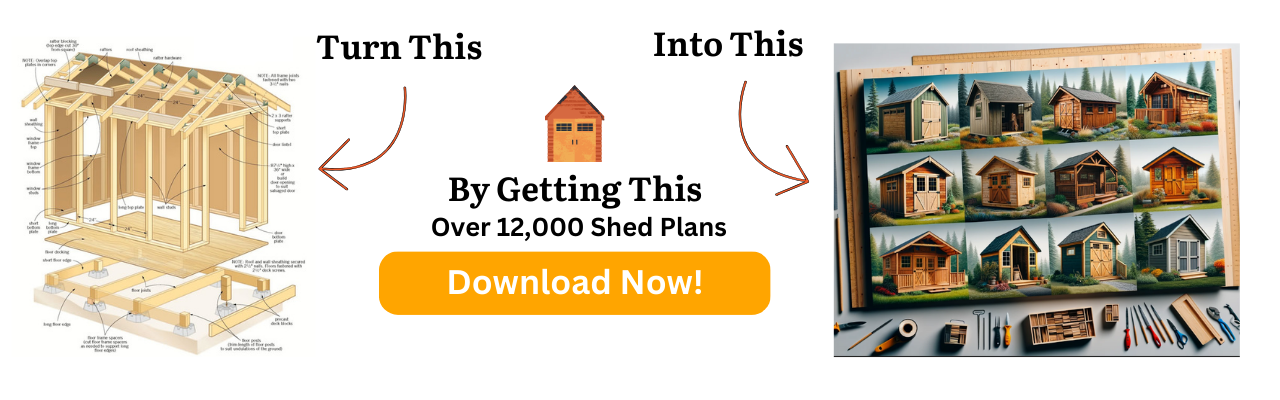Achieving dado stack compatibility with a table saw requires careful consideration of the table saw’s arbor and
safety precautions. When attempting to use a dado blade set, it is important to take into account the
length of the arbor. Many
small to medium-size table saws have short arbors that cannot safely accommodate a full stacked dado blade set. This is due to the
motor power of the saw, which needs to handle
deep cuts without bogging down.
It is unsafe to attempt to use a dado blade that doesn’t fit or to remove the
arbor washer or flange. Adding too many chippers can also be dangerous if the arbor nut is not fully threaded. Therefore, it is crucial to follow
safety guidelines and never compromise on the integrity of the arbor.
There are a few solutions to achieve
dado stack compatibility. One option is to replace the
arbor washer with a
thinner blade stabilizer, which creates more room for the dado blade. Another approach is to make
two passes with the table saw. This involves aligning the fence and cutting one side of the dado, then
adjusting the fence and making a second pass to
complete the dado at full width. This method is safer for the motor and does not require the use of an improperly installed dado blade.
Additionally, it is possible to achieve dado cuts using a router with a straight edge. However, it is imperative to carefully follow the
manufacturer’s instructions and
safety guidelines when using dado blades or routers. Accurate setup and adherence to recommended practices will ensure a secure woodworking environment.
Key Takeaways:
- Consider the length of the arbor when attempting to achieve dado stack compatibility
- Do not remove the arbor washer or flange as it compromises safety
- Replacing the arbor washer with a thinner blade stabilizer can create more room for the dado blade
- Making two passes with the table saw is a safer alternative to using an improperly installed dado blade
- When using a router for dado cuts, follow the manufacturer’s instructions and safety guidelines
Understanding Table Saw Arbors and Length Limitations
Table saw arbors and their length limitations play a crucial role in
achieving dado stack compatibility. Many
small to medium-size table saws have short arbors that cannot safely accommodate a full stacked dado blade set. This is typically due to the
motor power of the saw, as it needs to handle the
deep cuts without bogging down.
It is important to note that attempting to use a dado blade that doesn’t fit or removing the arbor washer or flange can be extremely unsafe. Adding too many chippers can also be dangerous if the arbor nut is not fully threaded. Safety should always be the top priority when working with table saws and dado blades.
To create more room for a dado blade, one solution is to replace the arbor washer with a
thinner blade stabilizer. By doing so, you can free up additional space and achieve
dado stack compatibility. This not only ensures a safer woodworking environment but also enhances efficiency by allowing for cleaner and more precise cuts.
Table: Popular Table Saw Models with Arbor Length Limitations
| Table Saw Model |
Arbor Length |
Maximum Dado Width |
| Model A |
2 inches |
1/2 inch |
| Model B |
2.5 inches |
3/4 inch |
| Model C |
3 inches |
1 inch |
Another technique to achieve dado cuts is by making
two passes with the table saw. This involves properly aligning the fence, cutting one side of the dado, and then
adjusting the fence to make a second cut and
complete the dado at full width. This approach is safer for the motor and does not require an improperly installed dado blade. It ensures that the depth of the cut remains consistent, resulting in cleaner and more precise dado joints.
Alternatively, you can also consider using a router with a straight edge for dado cuts. However, it is essential to follow the
manufacturer’s instructions and safety guidelines when using dado blades or routers. By optimizing the router setup, you can achieve excellent results while maintaining a safe working environment.
The image above illustrates the different components of a table saw arbor and its length limitations. Understanding these components and their functions is crucial when working with dado blades and ensuring compatibility with your table saw.
The Importance of Arbor Washer and Blade Stabilizer
The arbor washer and
blade stabilizer are essential components for
achieving dado stack compatibility on a table saw. When attempting to make dado cuts, it is crucial to prioritize safety and follow the proper guidelines. By understanding the significance of these components, woodworkers can enhance their
woodworking efficiency and ensure accurate and stable cuts.
Replacing the arbor washer with a thinner
blade stabilizer can create more room for a dado blade. This small adjustment allows for better compatibility and minimizes the risk of improper fit or unstable cuts. The
blade stabilizer provides added support to the blade, reducing vibrations and enhancing the overall cutting experience. It is important to note that the replacement blade stabilizer should be compatible with the table saw model being used.
When using a dado blade, it is essential to maintain the integrity of the arbor washer and not remove it. The arbor washer acts as a key component in securing the blade and preventing any wobbling or dislodgements during operation. Removing the arbor washer can compromise the stability and safety of the dado stack, leading to potential accidents or damage to the table saw.
Ensuring the proper installation of the arbor nut is another crucial aspect of achieving dado stack compatibility. The arbor nut should be tightened securely according to the manufacturer’s instructions, ensuring that the dado blade is held firmly in place. Neglecting this step can result in the blade becoming loose during operation, posing a safety hazard and affecting the accuracy of the cuts.
| Benefits of Arbor Washer and Blade Stabilizer |
| Improved stability during dado cuts |
| Reduced blade vibrations for smoother cuts |
| Enhanced woodworking efficiency |
| Minimized risk of accidents or damage |
Making Two Passes for Dado Cuts
Making two passes with the table saw is a safe and effective method for achieving dado cuts. When working with a table saw that has a shorter arbor, it may not be possible to make a single pass to cut a dado at its full width. By making two passes, you can ensure that the dado is cut accurately and safely. Here’s how to do it:
- Start by aligning the fence to the desired width of the dado. Make sure the fence is securely locked in place.
- Begin the first pass by positioning the workpiece against the fence and pushing it forward into the table saw blade. Only cut one side of the dado in this pass.
- After completing the first pass, adjust the fence to the final desired width of the dado.
- For the second pass, position the workpiece against the fence again and push it forward into the table saw blade. This time, the blade will cut the other side of the dado, completing it at its full width.
By splitting the dado cut into two passes, you can achieve a clean and accurate result without straining the motor or compromising safety. This method allows the table saw to handle the workload more effectively, ensuring smooth and precise cuts.
When making two passes, it’s important to maintain consistency in your cuts. Measure and mark the workpiece precisely to ensure accurate alignment with the fence during both passes. This will result in a dado cut that is perfectly centered and matches the intended width.
| Advantages of making two passes for dado cuts: |
Disadvantages of making two passes for dado cuts: |
| – Safer for the motor
– Gives precise and accurate results
– Allows for full-width dado cuts on table saws with shorter arbors |
– Requires extra time and effort
– May require additional measurements and alignment |
Remember, always prioritize safety when working with power tools. Follow the manufacturer’s guidelines, wear appropriate safety gear, and take necessary precautions to prevent accidents or injuries. Happy woodworking!
Achieving
dado cuts with a router provides an alternative option to a table saw, but it requires proper setup and adherence to safety guidelines. By following the manufacturer’s instructions and taking necessary precautions, woodworkers can achieve precise and clean
dado cuts with a router.
When using a router for dado cuts, it is important to ensure that the router is equipped with a straight edge guide or a dado jig. This helps maintain a consistent depth and width throughout the cut, resulting in a professional finish. It is also crucial to use a dado blade specifically designed for routers, as these blades have the correct tooth geometry and chip clearance to handle the demands of dado cuts.
Before starting the cut, make sure to secure the workpiece firmly using clamps or a vise to prevent any movement during the routing process. It is advisable to make multiple shallow passes rather than attempting to cut the full depth in one go. This reduces the strain on the router and improves the overall safety of the operation.
| Benefits of Dado Cuts with a Router |
Considerations for Safety |
- Precise and clean cut
- Ability to achieve different dado widths
- Less strain on the motor
- Can be used on a wider range of materials
|
- Use appropriate safety gear, including eye protection and hearing protection
- Make sure the router is securely fastened to the workbench or router table
- Avoid placing hands near the rotating bit
- Take breaks to prevent overheating of the router
|
By following these guidelines and using the right tools and techniques, woodworkers can achieve professional-grade dado cuts using a router. Whether it’s for cabinetry, shelving, or any other woodworking project, the versatility and precision of a router make it an excellent alternative option for dado cuts.
Enhancing Woodworking Efficiency With Dado Stack Compatibility
Achieving dado stack compatibility with a table saw can significantly
boost woodworking efficiency and productivity. When working on woodworking projects, it’s important to have the right tools and equipment that can deliver precise and clean cuts. Dado stack compatibility allows for creating strong and accurate joinery, such as dado joints, rabbets, and grooves, with ease.
One of the ways to enhance
woodworking efficiency is by replacing the arbor washer with a thinner blade stabilizer. This creates more room for the dado blade, enabling smoother and more precise cuts. Additionally, making two passes with the table saw is another technique that can save time and improve the quality of dado cuts. By cutting one side of the dado,
adjusting the fence, and making a second pass to
complete the dado at full width, woodworkers can achieve clean and professional-looking results.
| Benefits of Dado Stack Compatibility: |
| 1. Improved precision and accuracy in joinery |
| 2. Time-saving techniques for faster project completion |
| 3. Enhanced safety by avoiding incompatible dado blades |
| 4. Increased versatility in creating various woodworking joints |
Optimizing Workflow for Woodworking Efficiency
When aiming to
boost woodworking efficiency, it’s important to optimize the entire workflow. This includes proper tool set-up, maintaining sharp and well-maintained blades, and following safety guidelines. By ensuring the compatibility of dado stack with a table saw, woodworkers can complete their projects with greater efficiency and achieve outstanding results.
Safety Precautions for Dado Stack Compatibility
Safety should always be a top priority when working with dado stack compatibility on a table saw. It is crucial to follow the correct safety guidelines and precautions to ensure a secure woodworking environment.
One important safety consideration is to never attempt to use a dado blade that doesn’t fit or modify the arbor washer or flange. Removing the arbor washer or flange can compromise the stability of the blade, leading to unsafe operation and potential accidents. It is also essential to avoid adding too many chippers without fully threading the arbor nut, as this can result in instability and dangerous cutting conditions.
Another safety precaution is to make sure the table saw is properly adjusted and aligned before attempting dado cuts. Ensure that the fence is straight and parallel to the blade and that the blade height is adjusted according to the depth of the dado cut. Always use a push stick or push block to keep your hands at a safe distance from the blade, especially when making two passes to complete the dado at full width.
When working with dado blades or routers, it is essential to follow the manufacturer’s instructions carefully. Each tool has specific requirements and techniques for safe operation. Always wear appropriate personal protective equipment, such as safety glasses and hearing protection, when working with power tools.
| Safety Guidelines for Dado Stack Compatibility: |
| 1. Always use the correct size dado blade that is compatible with your table saw’s arbor. |
| 2. Never modify or remove the arbor washer or flange. |
| 3. Avoid adding too many chippers without fully threading the arbor nut. |
| 4. Ensure the table saw is properly adjusted and aligned before making dado cuts. |
| 5. Use a push stick or push block to keep your hands at a safe distance from the blade. |
| 6. Follow the manufacturer’s instructions and safety guidelines for dado blades and routers. |
| 7. Wear appropriate personal protective equipment when working with power tools. |
Considering Motor Power for Dado Stack Compatibility
Motor power plays a significant role in achieving dado stack compatibility and ensuring efficient woodworking. When attempting to create
deep cuts with a table saw, it is crucial to have a motor that can handle the task without bogging down. This is especially important when using dado blades, as they require more power to cut through the material.
Small to medium-size table saws often have limitations when it comes to motor power, which can affect their compatibility with dado stacks. If the motor is not strong enough, it may struggle to maintain the necessary speed and torque, resulting in poor-quality cuts or even stalling. This is why it is essential to consider the motor power when selecting a table saw for dado stack compatibility.
To ensure the best performance and safety, it is recommended to choose a table saw with a motor power that matches the intended use. If you frequently work with hardwood or need to make deep cuts, opt for a table saw with a higher motor power. This will provide the necessary strength to handle the demands of using dado blades and achieve clean and precise cuts.

The table above provides a general guideline for motor power based on the type of material and the depth of cuts. However, it is important to note that individual saws may vary, and manufacturer recommendations should always be followed.
By considering motor power when seeking dado stack compatibility, woodworkers can ensure optimal performance, enhanced woodworking efficiency, and achieve excellent results with their table saw.
Which Table Saw Brands Offer Dado Stack Compatibility?
Many manufacturers of top-notch table saws offer dado stack compatibility. When it comes to choosing a table saw brand, it is important to consider this feature if you intend to make dado cuts. Not all table saws have this capability, so ensure you research and select a brand that meets your needs.
Troubleshooting Common Issues with Dado Stack Compatibility
Troubleshooting common issues is essential for achieving seamless dado stack compatibility on a table saw. When working with dado blades, woodworkers may encounter several challenges that can hinder their progress. By understanding and addressing these
common issues, you can ensure smooth and efficient woodworking operations.
One common issue is an improper fit of the dado blade set on the arbor. If the blades do not sit snugly or if there is excessive play, it can affect the accuracy and safety of the cuts. To troubleshoot this issue, double-check the compatibility of the dado blades with your table saw’s arbor size. Ensure that the blades are designed to fit securely on the arbor, and if necessary, consider using shims or bushings to achieve a proper fit.
Another issue that may arise is unstable cuts, which can result in uneven dado slots. This may occur due to improper alignment of the fence or a misaligned blade. To troubleshoot this issue, ensure that your fence is parallel to the blade and properly aligned with the desired cut. Use a reliable measuring tool, such as a dial indicator or a quality square, to ensure precise alignment. Additionally, check the alignment of the blade itself by examining its position in relation to the table surface.
Motor strain is another common issue that woodworkers may face when attempting dado stack compatibility. If your table saw’s motor is struggling to handle the deep cuts required for dado slots, it can lead to overheating, reduced performance, and potential damage to the motor. To troubleshoot this issue, consider reducing the depth of the dado cut or upgrading to a more powerful table saw with a higher motor power rating. This will ensure smoother and more efficient woodworking operations.
By addressing these
common issues and implementing the appropriate
troubleshooting techniques, you can achieve seamless dado stack compatibility and enhance your woodworking experience. Remember to always prioritize safety by following manufacturer’s instructions, using appropriate safety equipment, and maintaining a clean and organized workspace. With the right approach, you can overcome challenges and enjoy the benefits of precise and efficient dado cuts.
| Common Issues |
Troubleshooting Tips |
| Improper fit of dado blade set |
– Double-check compatibility
– Use shims or bushings for a proper fit |
| Unstable cuts |
– Align fence parallel to the blade
– Check blade alignment |
| Motor strain |
– Reduce depth of the dado cut
– Upgrade to a more powerful table saw |
It is unsafe to attempt to use a dado blade that doesn’t fit or to remove the arbor washer or flange. Adding too many chippers can also be dangerous if the arbor nut is not fully threaded. To overcome these challenges, one solution is to replace the arbor washer with a thinner blade stabilizer to free up more room for the dado blade. This simple adjustment can make a significant difference in achieving dado stack compatibility and enhancing woodworking efficiency.
Another option is to make two passes with the table saw. By aligning the fence and cutting one side of the dado, then adjusting the fence and making a second cut, woodworkers can complete the dado at full width. This not only ensures safety for the motor but also eliminates the need for an improperly installed dado blade. By following this technique, woodworkers can achieve precise and clean dado cuts without compromising their safety or the performance of their table saw.
Alternatively, woodworkers can also consider using a router with a straight edge to achieve dado cuts. However, it is vital to strictly follow the manufacturer’s instructions and safety guidelines when using dado blades or routers. By optimizing the router setup for dado cuts, woodworkers can expand their capabilities and achieve professional-level results.
By following these
woodworking efficiency tips and ensuring
dado blade compatibility with their table saws, woodworkers can save time, improve the quality of their dado cuts, and enhance their overall woodworking experience. So, remember to prioritize dado stack compatibility and optimize your workflow for fantastic results!